
Pasti teman-teman mau kan merasakan ngebut? Ada triknya loh.
- Buka Terminal kamu lewat menu "Application > Accesoris > Terminal".
- Buat backup file untuk file yang akan kita sunting. Ketik sudo cp /etc/sysctl.conf /etc/sysctl.conf.cadangan untuk bikin backup file sysctl.conf dengan nama sysctl.conf.cadangan
- Masukan perintah sudo gedit /etc/sysctl.conf. Ganti gedit dengan vim atau kedit atau yang lainnya sesuai dengan program editor yang teman-teman gunakan.
- Masukan code berikut di akhir file :
net.core.rmem_max = 16777216
net.core.wmeme_max = 16777216
# increase Linux autotuning TCP buffer limits
# min, default, and max number of bytes to use
# set max to at least 4MB, or higher if you use very high BDP paths
net.ipv4.tcp_no_metrics_save =1
net.ipv4.tcp_moderate_rcvbuf = 1
# recommended to increase this for 1000 BT or higher
net.core.netdev_max_backlog = 2500
# for 10 GigE, use this, uncomment below
# net.core.netdev_max_backlog = 30000
# Turn off timestamps if you're on a gigabit or very busy network
# Having it off is one less thing the IP stack needs to work on
# net.ipv4.tcp_timestamps = 0
# disable tcp selective acknowledgements.
net.ipv4.tcp_sack = 0
# enable window scaling
net.ipv4.tcp_window_scaling = 1
- Simpan file yang telah disunting, lalu keluarlah dari editor.
- Masukkan perintah berikut pada terminal : sudo sysctl -p
Regina Ida (reginaida@yahoo.com)


![Reblog this post [with Zemanta]](http://img.zemanta.com/reblog_e.png?x-id=88787bf8-593a-4506-bc58-02c92c936016)




















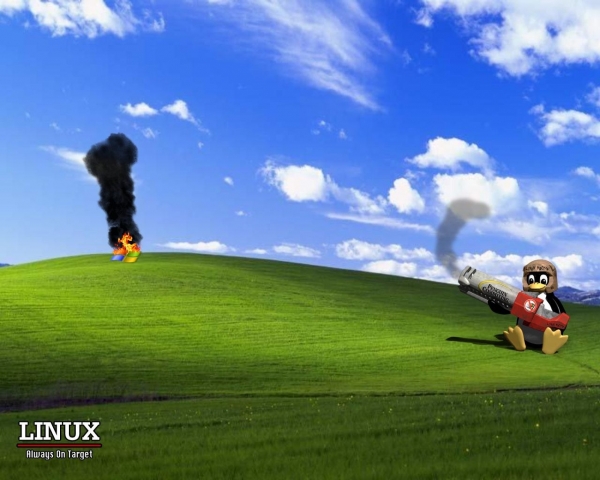









































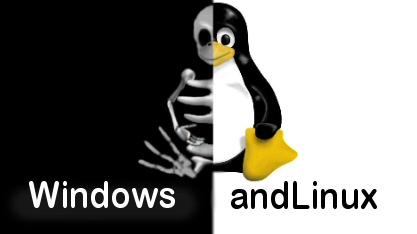


0 komentar:
Posting Komentar